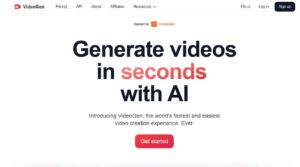Creating a thriving YouTube channel is no small feat. From brainstorming ideas to publishing and promoting your videos, the process is both exciting and exhausting. But what if you had a sidekick to make your journey smoother? Tube Buddy is that sidekick—an all-in-one YouTube growth and management tool that helps you optimize your channel, save time, and grow your audience effectively.
Whether you’re a budding creator like Sarah (who’s struggling with slow growth and time-consuming tasks) or an established YouTuber aiming to refine your strategy, TubeBuddy is designed to address key pain points and supercharge your success.
Quick Takeaway for Busy Readers
TubeBuddy is a browser extension and mobile app tailored for YouTube creators. It simplifies channel management, boosts SEO, and offers actionable insights for growth. Key features include keyword research, bulk editing, A/B thumbnail testing, and in-depth analytics. If you’re serious about growing your channel, TubeBuddy is a must-try tool.
Why YouTube Growth Is Hard Without the Right Tools
For many creators, growing a YouTube channel can feel like running on a treadmill: endless effort with little progress. The most common challenges include:
- Slow channel growth: Struggling to attract subscribers and new viewers.
- Time-draining tasks: Repetitive work like optimizing tags and descriptions eats into content creation time.
- Lack of optimization know-how: Not everyone understands how to make their videos SEO-friendly.
- Limited insights: It’s tough to figure out what resonates with your audience without proper data.
TubeBuddy is designed to eliminate these obstacles, letting you focus on your creative vision instead.
How TubeBuddy Works and Why It’s a Game-Changer
1. Keyword Explorer: Mastering YouTube SEO
One of the most powerful features of TubeBuddy is the Keyword Explorer, which helps you identify high-ranking, low-competition keywords. Here’s how it works:
- Enter a keyword or topic, and TubeBuddy generates suggestions along with competition scores.
- Use these insights to craft compelling titles, descriptions, and tags that align with search intent.
This feature ensures your content reaches the right audience.
2. Bulk Editing to Save Time
Time is your most valuable resource, and TubeBuddy helps you save it by automating tedious tasks. Here are some examples:
- Bulk updating end screens and video cards.
- Adding links to descriptions across multiple videos simultaneously.
- Scheduling uploads for consistent posting.
Instead of spending hours on repetitive actions, you can focus on creating engaging content.
[IMAGE IDEA: Interface of TubeBuddy’s bulk editing tool, with examples of end screen updates.]
3. A/B Thumbnail Testing for Higher CTRs
Your thumbnail is your first impression, and TubeBuddy lets you test its effectiveness through A/B Testing.
- Upload two thumbnail variations, and TubeBuddy alternates them to measure performance.
- Based on viewer behavior, the tool identifies which thumbnail has the better click-through rate (CTR).
[IMAGE IDEA: Side-by-side comparison of two thumbnails with A/B test results displayed.]
4. Audience Analytics: Know Your Viewers Better
TubeBuddy integrates with YouTube Analytics to give you deeper insights into:
- Demographics (age, location, gender).
- Engagement metrics like watch time and likes.
- Performance trends to identify which topics resonate.
These insights help you make data-driven decisions about what to create next.
5. Community Management Made Simple
Engaging with your audience builds loyalty, but managing hundreds (or thousands) of comments can be overwhelming. TubeBuddy’s tools include:
- Automated filtering to identify important or unanswered comments.
- Quick-reply templates for common questions.
- Tools to moderate spam efficiently.
These features allow you to stay connected with your viewers without losing hours in your day.
6. Professional-Looking Content with Ease
TubeBuddy ensures your videos look polished and professional with features like:
- Thumbnail generators for cohesive branding.
- Templates for consistent video descriptions.
- Tools to analyze and optimize video length and pacing.
Even if you’re not a design expert, these tools help you present your content like a pro.
Real-Life Success Stories
Thousands of creators have leveraged TubeBuddy to achieve remarkable growth. Here’s an example:
Case Study: Alex’s Gaming Channel
Alex, a gaming content creator, struggled to gain traction on his channel despite uploading regularly. After using TubeBuddy:
- He optimized his keywords and titles, boosting his videos’ visibility.
- Bulk editing saved him hours of work, freeing up time to focus on gameplay.
- A/B testing improved his thumbnail CTR from 3% to 7%.
These improvements led to a 40% increase in subscribers within six months.
TubeBuddy vs. Competitors
TubeBuddy isn’t the only YouTube optimization tool out there, but it stands out for its comprehensive features and ease of use. Here’s how it compares:
| Feature | TubeBuddy | VidIQ | Morningfame |
|---|---|---|---|
| Keyword Research | ✅ Comprehensive | ✅ Basic | ❌ Limited |
| A/B Testing | ✅ Yes | ❌ No | ❌ No |
| Bulk Editing | ✅ Yes | ❌ No | ❌ No |
| Community Tools | ✅ Yes | ✅ Limited | ❌ No |
[IMAGE IDEA: Table comparison of features with TubeBuddy highlighted as the best option.]
How to Get Started with TubeBuddy
- Download the TubeBuddy extension (available for Chrome, Firefox, and Safari).
- Connect it to your YouTube account.
- Explore features like Keyword Explorer, SEO Studio, and A/B Testing.
- Use TubeBuddy’s free version or upgrade to a paid plan for advanced features.
Conclusion
TubeBuddy is the ultimate tool for YouTubers who want to grow their channel faster and smarter. From keyword optimization to analytics and bulk tools, it streamlines your workflow and boosts your channel’s potential.
Thank you for reading! If you want to dive deeper into YouTube SEO or content creation tips, check out