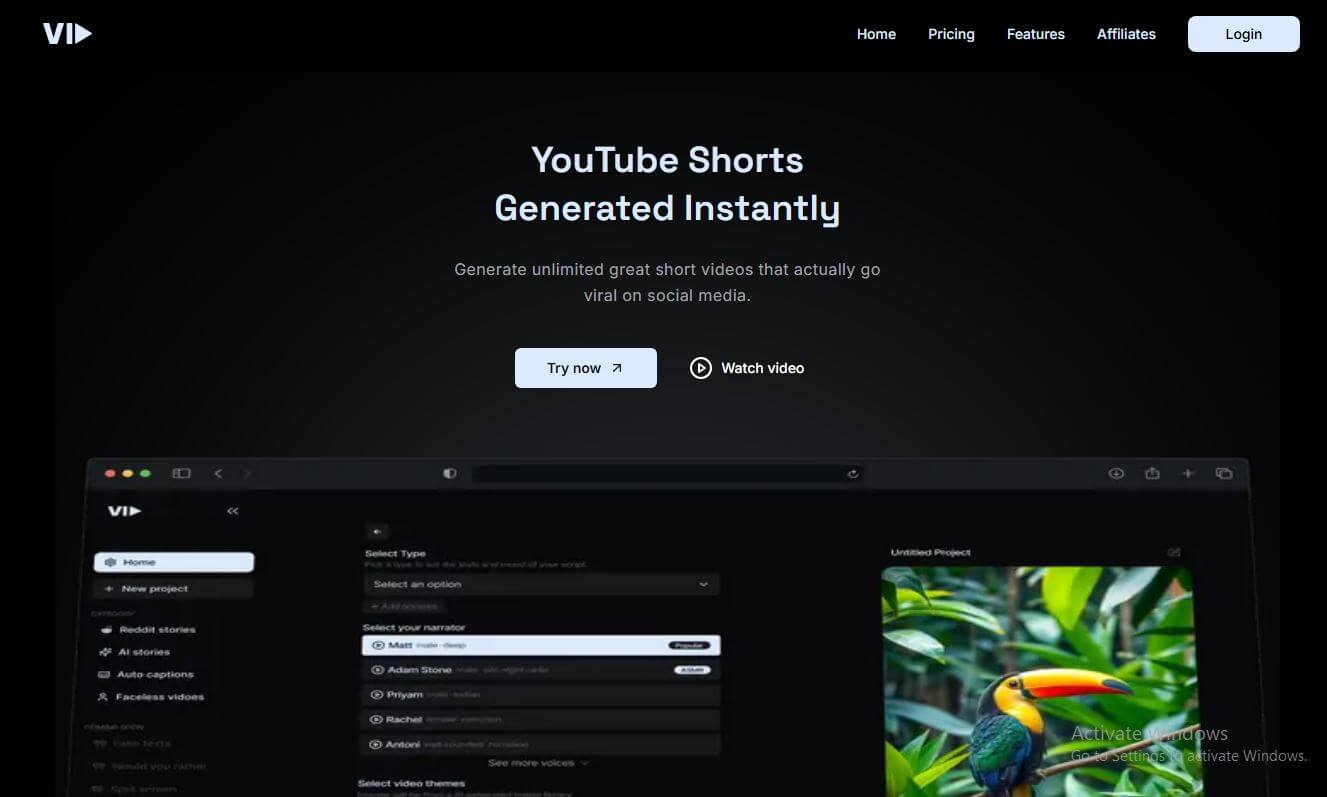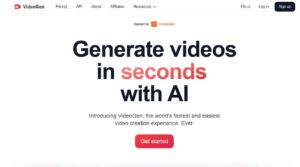- Verdict: Vid.ai is a strong contender in the AI video generator space, offering intuitive tools and time-saving features, but it may lack advanced options for professionals.
- Best Features: AI-driven editing, customizable templates, text-to-video capabilities, and collaboration tools.
- Pricing: Starts at $15/month; free plan available for basic use.
- Who Should Use It: Ideal for beginners, content creators, small businesses, and educators looking to streamline video creation.
Introduction
Vid.ai is an AI video generation platform designed to help users create videos quickly and efficiently. With features like auto-captioning, AI-generated voiceovers, and pre-designed templates, it’s positioned as a go-to tool for marketers, educators, and social media managers who want to save time and money.
Key Features
- AI-Driven Editing: Automates time-consuming tasks like cutting, transitioning, and color correction.
- Text-to-Video Conversion: Quickly turn scripts into videos with customizable templates.
- Template Library: Access to a vast array of pre-made templates for various niches like education, marketing, and social media.
- Voiceover & Text-to-Speech: Add professional voiceovers using AI-generated voices or upload your own.
- Collaboration Tools: Work with teammates in real time on video projects.
My Experience with Vid.ai
After testing Vid.ai to create videos for my YouTube channel and social media, here’s what I found:
- Ease of Use: The interface is beginner-friendly, with drag-and-drop functionality that reduces the learning curve.
- AI Features in Action: I tested the text-to-video tool by inputting a blog excerpt. The AI generated a coherent video in under 10 minutes, complete with transitions and music. However, I had to tweak the visuals and pacing to match my tone.
- Template Flexibility: I used a marketing template for Instagram Reels. The pre-designed structure saved me hours, but I wished for more customization options, such as adjusting font styles and animations.
Pros and Cons
Pros:
- Time-saving automation for basic video editing tasks.
- Extensive library of templates and stock assets.
- Affordable pricing with a free trial option.
- Great for quick, engaging videos.
Cons:
- Limited customization for professionals seeking advanced control.
- Occasional lag when handling large files.
- AI-generated voiceovers might sound robotic in certain tones.
Pricing Breakdown
Vid.ai offers tiered pricing plans to cater to different users:
- Free Plan: Limited features, perfect for testing the platform.
- Pro Plan ($15/month): Unlocks advanced editing tools and premium templates.
- Business Plan ($50/month): Includes collaboration tools and larger storage.
When to Use Vid.ai (And When Not To)
- Use It If:
- You’re a beginner or small business looking for quick, budget-friendly videos.
- You need consistent content for YouTube, TikTok, or Instagram.
- Avoid It If:
- You’re a professional video editor looking for granular control over every aspect of your video.
How Vid.ai Stands Out From Competitors
Compared to tools like Pictory.ai and Synthesia, Vid.ai offers:
- A more affordable entry point for beginners.
- A wider variety of templates for different industries.
- Text-to-video capabilities that feel more polished for casual creators.
However, Pictory.ai excels in storytelling, and Synthesia leads in AI avatars. So, choose Vid.ai if speed and simplicity are your top priorities.
Conclusion
Vid.ai is a powerful tool for anyone looking to simplify video creation without breaking the bank. While it’s not perfect for professionals seeking advanced editing capabilities, it’s a game-changer for beginners, educators, and marketers who value speed and ease of use.